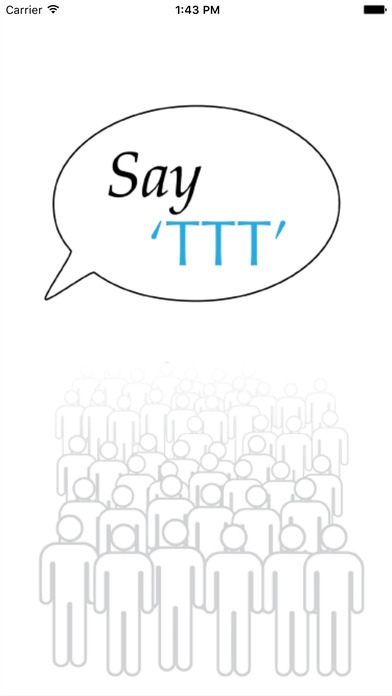Say 'TTT' 1.2
Continue to app
Paid Version
Publisher Description
Say 'TTT' is a portable, simple and effective way to play custom repeating announcements for any event or group. The Say TTT (Say ThisThisThis ) app has taken the power and functionality of a wired paging system, utilizing digital announcers, to repeat messages and packed those capabilities into your smartphone. Simply download the Say TTT app, add your favorite bluetooth speaker, and your ready to add professionalism, efficiency and a consistent message to any event. Move, inform or instruct the crowd! Saves time and personnel. Say TTT allows you to provide the answers to commonly asked questions and keep the crowd moving and informed. FEATURES: Record up to 3 Messages Custom Delay Intervals (time between messages) Custom Durations Times (length of time message plays) Supports most Bluetooth speakers Supports headphone jack (existing PA systems) Say 'TTT' EXAMPLES: REALTORS: Record and play a greeting at your next open house including square footage, number of bedrooms and other highlights as potential buyers enter. EVENTS - Sports, Concerts, Marathons, Festivals: Give directions about parking, where to sign-up, what gate to go to, or having bags ready to be checked, etc. POLICE / FIRE-RESCUE / MILITARY: Take care of more important matters while announcing instructions to the public such as obstacles or road closures. PARENTS: Use Say 'TTT' to wake up your teenager for school! Don't repeat "Get up, your gonna be late!" ever again. TRADE SHOWS: Make yourself and product standout and let SayTTT announce important points, while you speak with your customers. Also great for: Lifeguards Security Companies Airports Stores Swap Meets Schools Halloween Events Churches Promoters Move. Inform. Instruct.
Requires iOS 9.0 or later. Compatible with iPhone, iPad, and iPod touch.
About Say 'TTT'
Say 'TTT' is a paid app for iOS published in the Office Suites & Tools list of apps, part of Business.
The company that develops Say 'TTT' is uSafeguard Inc.. The latest version released by its developer is 1.2.
To install Say 'TTT' on your iOS device, just click the green Continue To App button above to start the installation process. The app is listed on our website since 2016-03-18 and was downloaded 2 times. We have already checked if the download link is safe, however for your own protection we recommend that you scan the downloaded app with your antivirus. Your antivirus may detect the Say 'TTT' as malware if the download link is broken.
How to install Say 'TTT' on your iOS device:
- Click on the Continue To App button on our website. This will redirect you to the App Store.
- Once the Say 'TTT' is shown in the iTunes listing of your iOS device, you can start its download and installation. Tap on the GET button to the right of the app to start downloading it.
- If you are not logged-in the iOS appstore app, you'll be prompted for your your Apple ID and/or password.
- After Say 'TTT' is downloaded, you'll see an INSTALL button to the right. Tap on it to start the actual installation of the iOS app.
- Once installation is finished you can tap on the OPEN button to start it. Its icon will also be added to your device home screen.